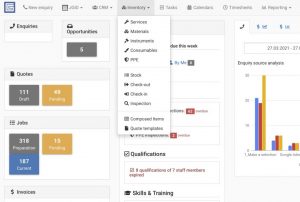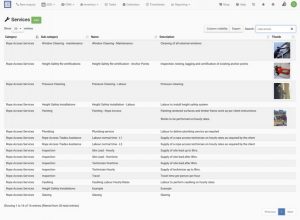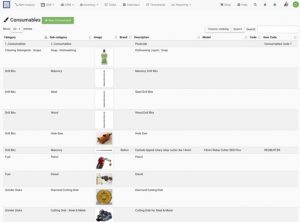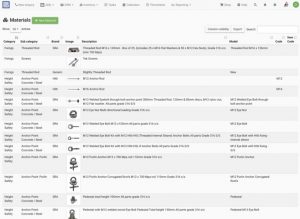Equipment Management Systems – Part II
If you’ve recently read Part I of our Equipment Blog, welcome back! If you haven’t read it yet, you can check it out here.
We wrapped up Part I by asking you “why”?
Why wouldn’t you want to make the equipment control side of business easier!?
I get that there are a few of us out there who really, really enjoy the equipment control process. But we are few are far between. What’s really important – is performing the inspection on equipment. I’ve written about this topic before, for the Working at Heights Association (WAHA) of Australia. But this mini blog is focusing on the data management side of the inspection processes. Actually, were going to delve a little deeper than that, because JGID have found a way to make it easy to do so.
And by easy, I mean … you are definitely going to have to go through some training to use the software – it’s almost at that point where it is too intuitive to use, meaning I think it should be more complicated than it is, so I overthink it, and make it harder than it needs to be. Seriously. My brain some days … anyway, please, seriously. Go do a demo and you’ll see what I mean.
But if you don’t want to do the demo yet, all good! Stay with me as we journey into the land of registers and data management! Last time I mentioned that JGID have found a way to comfortably split inventory into three primary categories:
- Inventory (services, consumables and materials)
- Stock (quantity management)
- Registers (instruments and PPE)
So let’s work our way through these!
From the JGID dashboard all of these are summarised under the tab of “Inventory” allowing you to narrow in immediately on all the subcategories of inventory management, and from the screenshot you below; you can get a bit of an indication that this QMS does more than you would expect it to.
We’re going to look at three first off; services, consumables and materials, which for the purpose of this blog I’ve grouped as “inventory”.
So … this QMS allows for your price lists for services, materials, consumables and more in to be accessible in one place. It’s ALL LINKED. This means that all the way from quoting to invoicing … it is easy. Everything is saved – descriptive text, prices, notes. It is all there. Or if it isn’t – you can add it and save it for next time.
So within the Services tab; you can add each of the things you do and describe them for future quoting. Each of your services has a primary Category, a Sub-Category, a Name and a Description. For example:
Now, I’ve proactively searched for “rope access” related services for this example, but you can add whatever services that your organisation offers to this. And you can create a financial footprint for that service too. You can pinpoint the exact cost that that service costs you, the cost it is to the client, allowing you to see what you profit and markup percentages are. You can pre-allocate bank account and tax details too … making that whole ‘accounting’ thing easier too. If you have files or photos associated to that service, you can add it in as well. It’s a little bit crazy to see something set up once … be reusable without an increased risk of human error.
On to some good ol’ consumables!!
Now, how many of you have experienced a trip to bunnings or your local tool shop to buy something that the boss hasn’t quite accounted for? Some extra drill bits, or cutting disks?
I definitely have had to run that errand before and it’s a pain in the ass to do. Not only does it look bad to your clients, but it also costs the business more time and money.
With the consumables inventory system in JGID, you can add in your commonly used and consumed parts for services provided.
Again, you can break things down: Category, Sub-Category, Image, Brand, Description, Model, Code and Item Code: and again, you can include the financial breakdown of that consumable item as well. But you can decide yourself whether you want that consumable part to be tracked or untracked for stock levels. This gives YOU the control to accurately quote for a job what you need, and account for what you have on hand, and JGID can even allow you to order what you don’t have – but only when the client accepts to job. That’s right! You can even include these consumables into your quote for the job and final invoice.
And lastly for this category, we are going to look at the Materials!
The materials page of JGID inventory management allows you to control exactly what parts and components required as part of your services offered. These tend to be lumped into most QMS in the consumable bucket but being able to separate the two comes in handy.
You can once again break things down: Category, Sub-Category, Image, Brand, Description, Model, Code and Item Code: and again, (getting a bit of a theme going here) you can include the financial breakdown of that consumable item as well.
I think my favourite part about this side of the data management is that with each item you can upload files – not only the image, but if there are any manufacturer technical notices, instructions, certificates of conformity etc … you can upload them to that part.
This in turn links back to the quote … and then the job. So if you have a returning client asking for more information about the M12’s installed, and you’re too busy to know what or where or when … you can access your Customer Record Management / CRM – and enter their details, find what jobs you did for them – click on the invoice, and see exactly what was installed / tested / built / supplied and instantly be able to fulfil your duty of care to that client by providing them with accurate information on something that was provided to them.
Why. Wouldn’t. You.
Seriously. Why wouldn’t you want things linked through? JGID as a QMS solution is almost to the point of impeccable data management. Again, training helps. But once you get the hang of how everything links through together … it’s effortless.
So, that was a quick look at the Inventory (services, consumables and materials) management side of things; next time we will have a look at Stock (quantity management) and most likely move on to my personal favourite – Registers (instruments and PPE).
Stay tuned for the next part of our mini blog to read more about the equipment control categories and JGID; or hit them up for a demo.
~Deborah Chick
CEO Eve Consulting